A free program for Android, by The Card Shop.
This application is a tool for Android devices that allows you to customize the way notifications appear on your screen. It lets you change the color, style, and shape of the border, and you can even adjust the speed and opacity of the effect. The application is easy to use and allows you to create a personalized experience for your phone.
To customize the notification, you need to install the application and open it. You will see a screen that will allow you to select the type of notification you want to customize. There are four options: call, text, email, and notifications.
The next step is to choose the color of the border. It can be any color you want. You can choose from a list of colors that are available on your device. You will also be able to select a background color. This will help you get a better look at the notification.
The last step is to choose the shape of the border. There are four shapes: circle, rectangle, square, and heart. You will be able to choose from the four shapes. You will also be able to change the speed and opacity of the border.







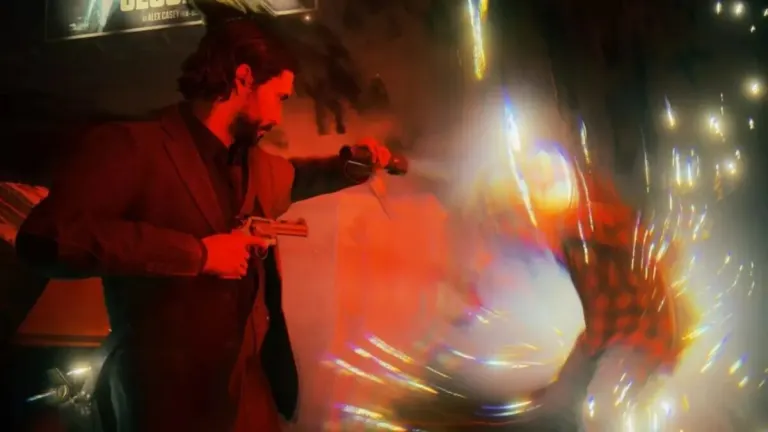


User reviews about Edge Lighting : Rounded Corner, Notification Alert
Have you tried Edge Lighting : Rounded Corner, Notification Alert? Be the first to leave your opinion!